Container
发布于 2015-09-10 16:10:20 | 247 次阅读 | 评论: 0 | 来源: 网络整理
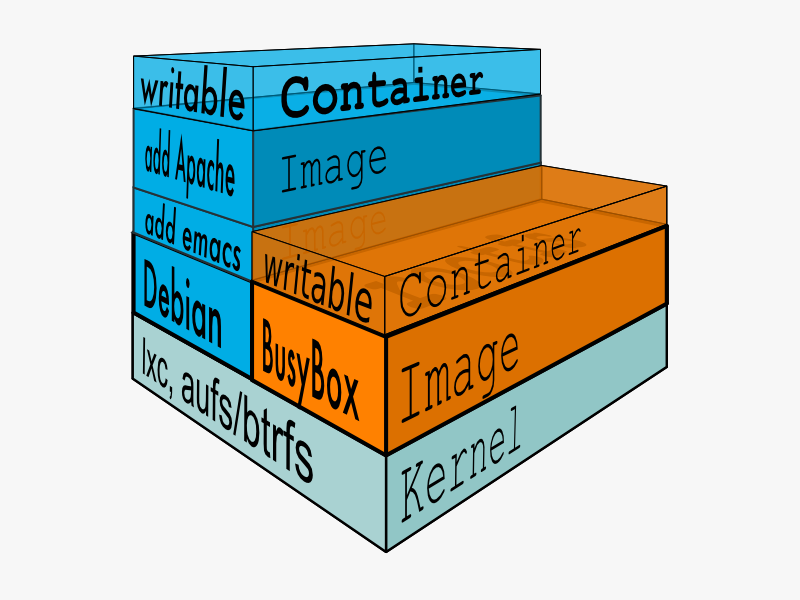
Once you start a process in Docker from an Image, Docker fetches the image and its Parent Image, and repeats the process until it reaches the Base Image. Then the Union File System adds a read-write layer on top. That read-write layer, plus the information about its Parent Image and some additional information like its unique id, networking configuration, and resource limits is called a container.
Container State¶
Containers can change, and so they have state. A container may be running or exited.
When a container is running, the idea of a “container” also includes a tree of processes running on the CPU, isolated from the other processes running on the host.
When the container is exited, the state of the file system and its exit value is preserved. You can start, stop, and restart a container. The processes restart from scratch (their memory state is not preserved in a container), but the file system is just as it was when the container was stopped.
You can promote a container to an Image with docker commit. Once a container is an image, you can use it as a parent for new containers.
Container IDs¶
All containers are identified by a 64 hexadecimal digit string (internally a 256bit value). To simplify their use, a short ID of the first 12 characters can be used on the commandline. There is a small possibility of short id collisions, so the docker server will always return the long ID.