ShareX 10.6.1 发布,高级截图工具
发布于 2016-01-19 00:57:16 | 163 次阅读 | 评论: 0 | 来源: 网友投递
ShareX 高级截图工具
ShareX 是开源的高级截图工具和屏幕记录器。使用 ShareX,只需要一个快捷键就可以保存截图到你的粘贴板,硬盘或者上传到 40 不同的文件存储服务上。ShareX 的插件还可以上传图片,文本文件和其他各种文件类型。
ShareX 10.6.1 发布,此版本更新内容如下:
-
In update notification window if user presses the "No" button then ShareX will not check for updates for another 24 hours
-
If the user has not changed previous default value of a window name pattern setting then it will be reset to the new default value which uses
%pn(process name) instead of%t(window title); people who have already modified it won't be affected (you can always customize the file name viaTask settings window -> File naming tab) -
Alternative clipboard copy method is now disabled by default because a few applications have been causing issues with it e.g. Skype
-
QR code window will auto detect a URL in the clipboard and show its QR code on startup (by @Scrxtchy)
-
Support special folder parameters so that for instance, screenshots folder path can be configured as
%MyPictures%Screenshots
ShareX 是开源的高级截图工具和屏幕记录器。使用 ShareX,只需要一个快捷键就可以保存截图到你的粘贴板,硬盘或者上传到 40 不同的文件存储服务上。ShareX 的插件还可以上传图片,文本文件和其他各种文件类型。
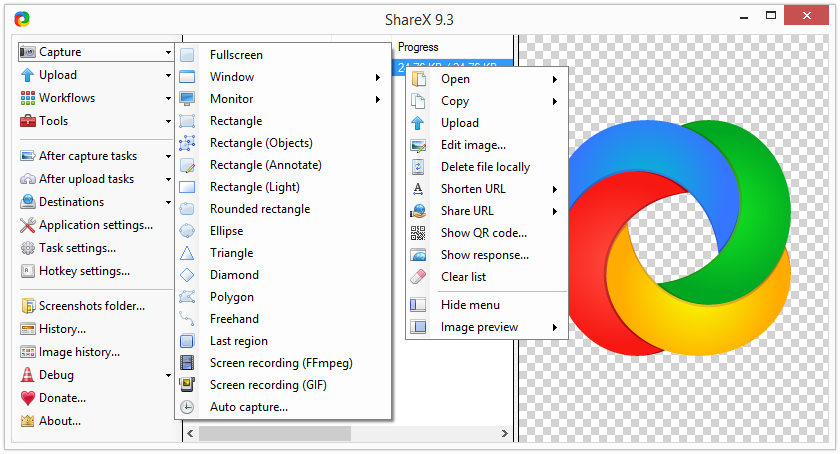
历史版本 :
ShareX 12.0.0 正式发布,高级截图工具
ShareX 11.9.0 发布,高级截图工具
ShareX 11.8.0 发布,高级截图工具
ShareX 11.7.0 发布,高级截图工具
ShareX 11.6.0 发布,添加了 Firefox 的插件
ShareX 11.5.0 发布,高级截图工具
ShareX 11.4.1 发布,高级截图工具
ShareX 11.4.0 发布,高级截图工具
ShareX 11.3.0 发布,高级截图工具
ShareX 11.2.0 发布,高级截图工具
ShareX 11.1.0 发布,高级截图工具
ShareX 11.0.1 发布,高级截图工具