CotEditor 2.0.3 释出,OS X 下轻量级代码编辑器
发布于 2014-12-15 00:02:59 | 209 次阅读 | 评论: 0 | 来源: 网友投递
CotEditor OS X下的文本编辑器
CotEditor 是 OS X 下一款免费的文本编辑器,支持多种编程语言的语法高亮显示,支持宏扩展
昨天晚上 CotEditor 开发者释出了 2.0.3 版。这一版本最大的变化就是增加了简体中文(Chinese Simplified)的本地化支持,感谢 Wei Wang (onevcat)。
CotEditor 2.0.3 改进内容
新特性
-
添加简体中文本地化,感谢 Wei Wang (onevcat)。
-
添加通过“捏手势(pinch gesture)”缩放字体的特性。
组件和改进
-
Add “Traditional Chinese (Big 5 HKSCS)”, “Traditional Chinese (Big 5-E)” and “Traditional Chinese (Big 5)” to encoding list.
-
Add “show invisible characters” option to set visibility of all invisible characters at once.
-
From this, invisibles visibility of displayed windows can be toggled even all invisibles are hidden as default.
-
-
Now, the popup menus in toolbar can be called directly even on “Text Only” mode without mode change.
-
Now, window states will resume from the last session.
-
Change default syntax style from “None” to “Plain Text”.
-
Improve syntax highlighting performance.
-
Remove delay when a AppleScript/JavaScript is run for the first time after application launch.
-
Update “CSS” syntax style:
-
Add several keywords. (Thanks to Nathan Rutzky!)
-
-
Update “JSON” syntax style:
-
Improve highlighting performance.
-
-
Improve find panel behavior with Spaces.
-
Disable rech text in find panel.
bug 修复
-
Fix page guide position and tab width.
-
Fix an issue that “Go” button in “Go To” sheet didn't work by clicking.
-
Fix an issue that line endings menu in toolbar whose document had been newly created was always set to “LF”.
-
Fix an issue that cancelation of syntax extracting didn't work immediately under the specific conditions.
-
Fix an issue that selecting inside of brackets by double-clicking didn't work.
-
Fix an issue that script execution with large size output could cause application hang up.
-
Fix a possible issue that syntax highlighting while text editing could cause application crash.
-
Fix an issue that application could hang up when no text font is found.
-
Fix an issue that highlights weren't updated after “Replace All” under Japanese localization.
-
Fix an issue that the Auto-Completion feature couldn't enable from the preferences under Japanese localization.
CotEditor 简介
CotEditor 是一款主要由日本开发者开发的轻量级的 OS X 原生编辑器,支持多种编程语言的语法高亮显示,支持宏扩展,支持使用 Apple Script 和 Shell Script 进行扩展。与 Sublime Text 等流行的编辑器不同,CotEditor 使用的是原生的 Cocoa 文本系统,因而写起代码来都是 OS X 上原生的体验,如果你一直在寻找一款默认输入方式上和 Xcode 完全相同,同时又足够轻量级,可以让你随时随地打开写一段文字或脚本的编辑器的话,那就非 CotEditor 莫属。
此外,CotEditor 完全开源,并且使用纯 Objective-C/Cocoa 写成,对于 OS X 开发者来来说,CotEditor 的源码很值得学习,对于深入理解 Cocoa 的文本系统很有帮助。
CotEditor 的最新版已经支持简体中文的本地化。
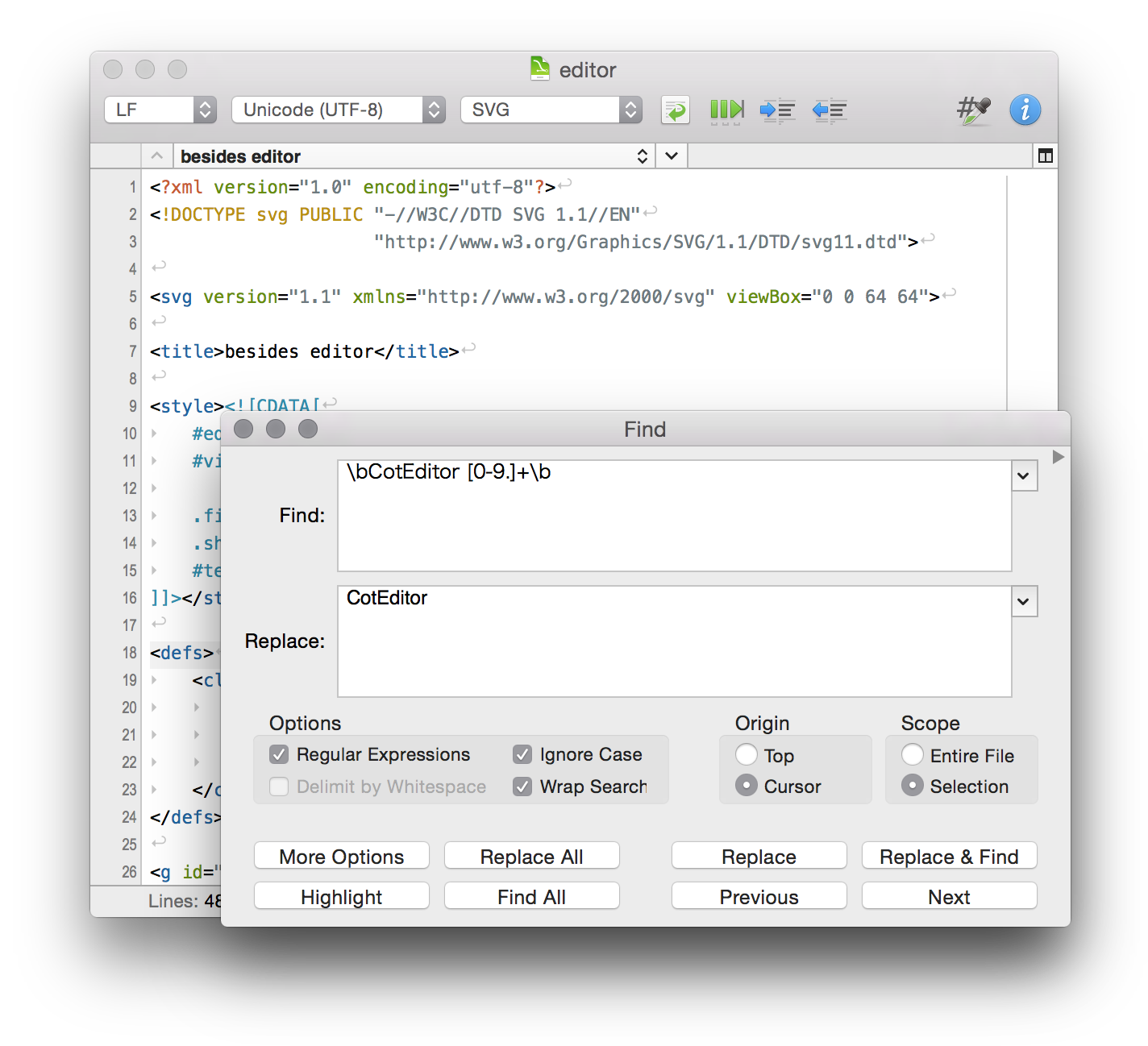
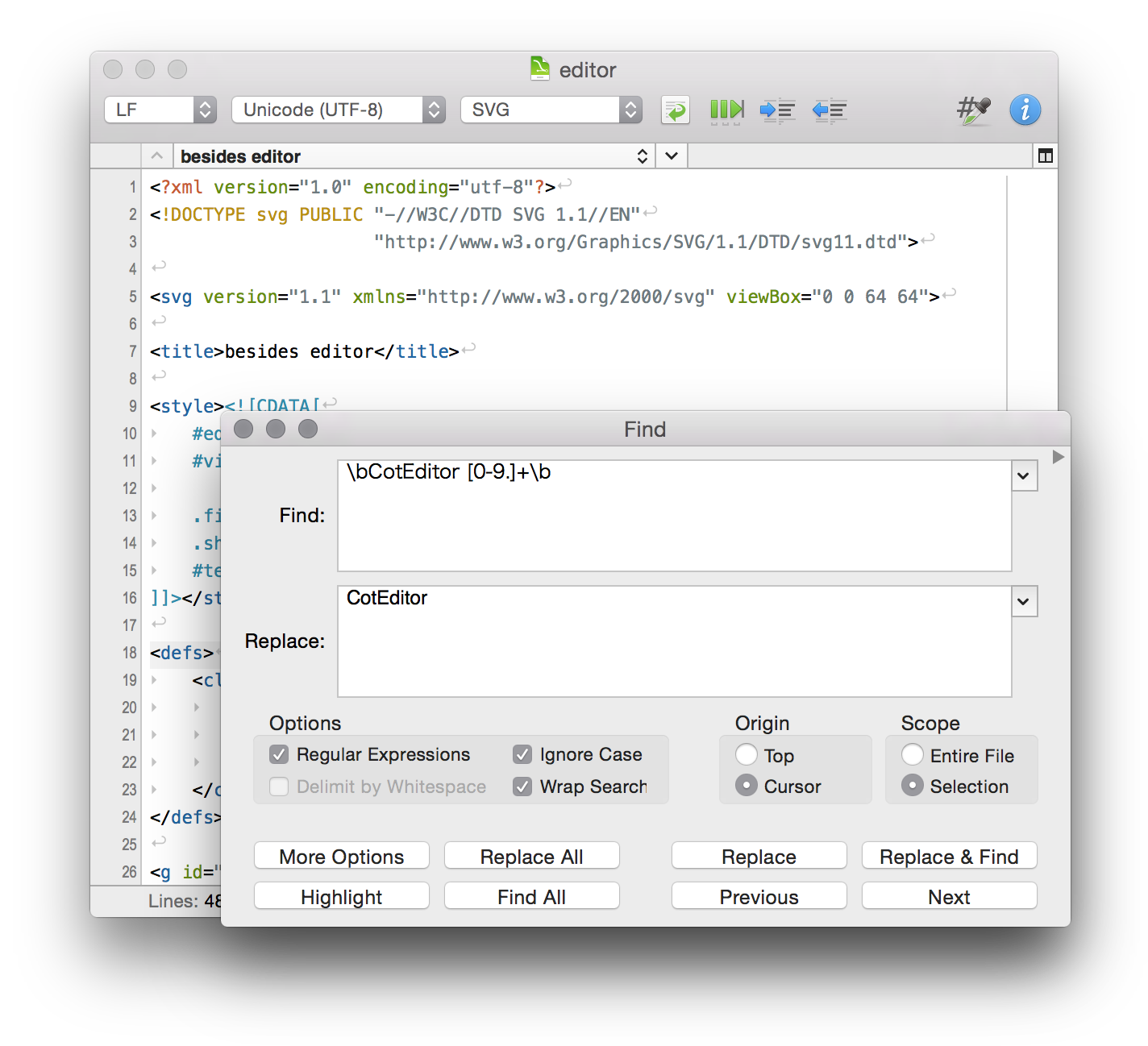
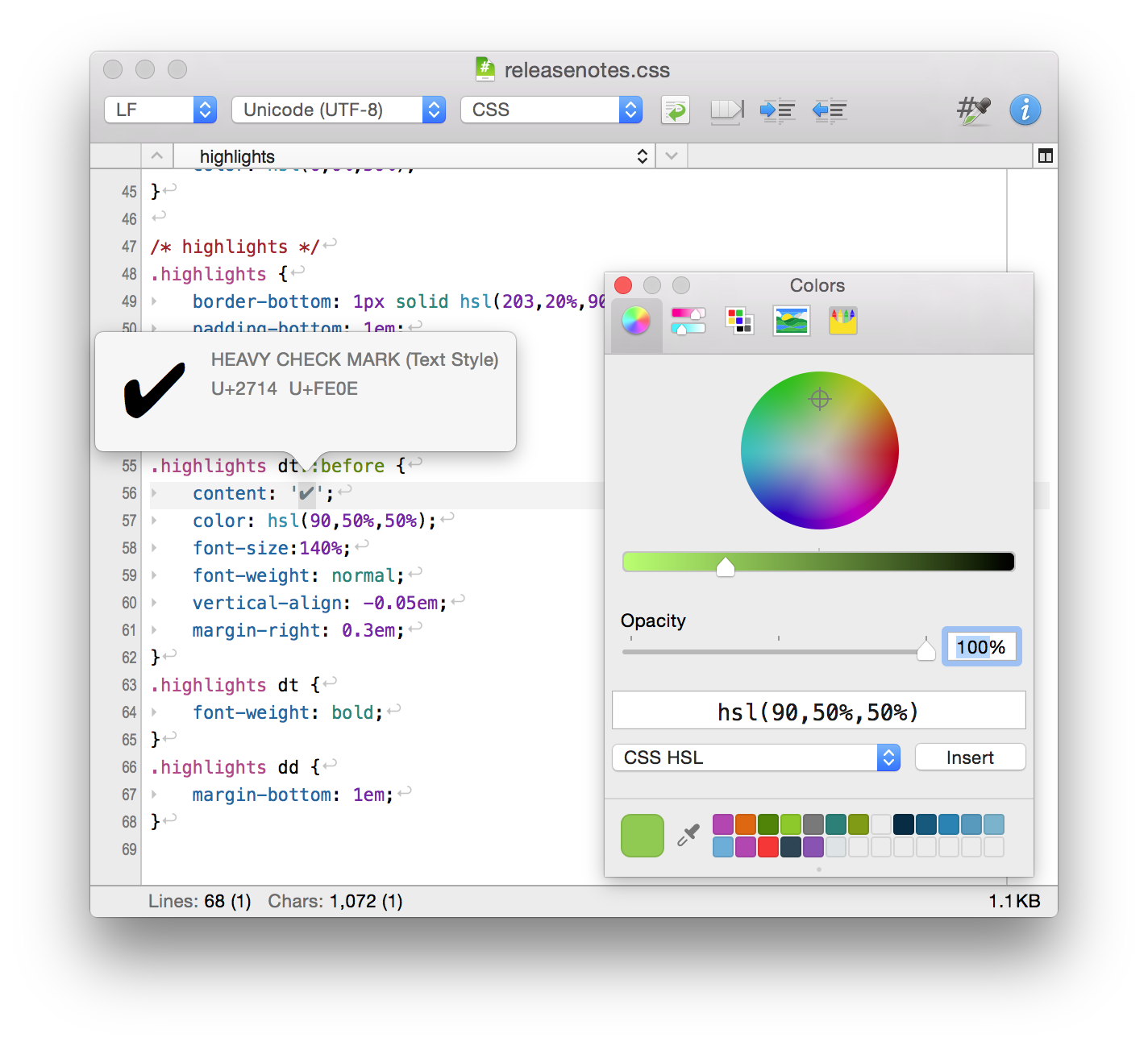
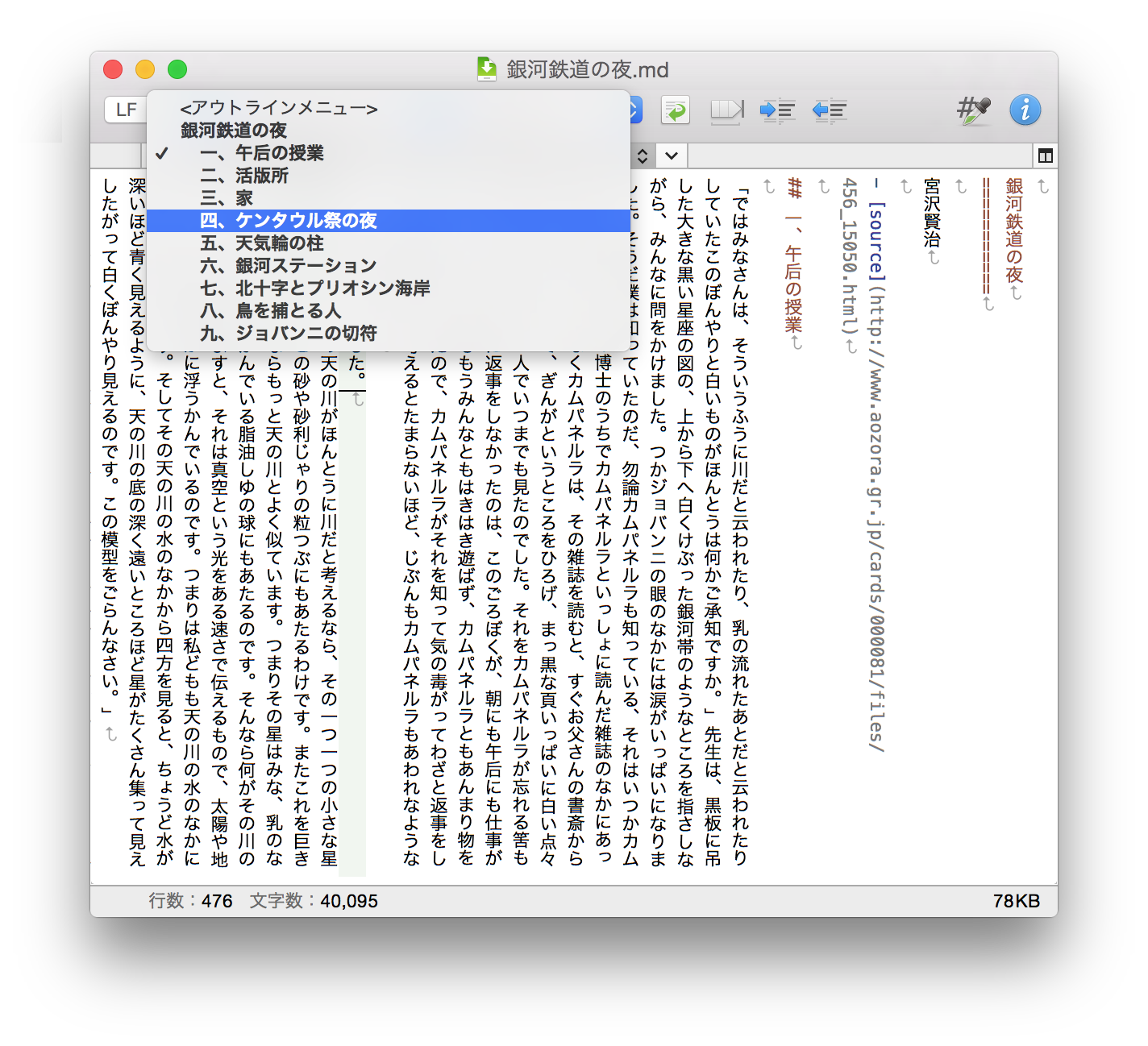

历史版本 :
CotEditor 2.1.4 释出,即将登陆 App Store
CotEditor 2.1.4 beta 3 释出,OS X 下的文本编辑器
CotEditor 2.1.4 Beta 2 释出,Mac 下的代码编辑器
CotEditor 2.1.4 Beta 释出,OS X 下的代码编辑器
CotEditor 2.1.2 释出,OS X 下的代码编辑器
CotEditor 2.1.1 释出,OS X 下的原生编辑器
CotEditor 2.0.3 释出,OS X 下轻量级代码编辑器
CotEditor 2.0.2 发布,OS X 下的原生编辑器
CotEditor 2.0 发布,OS X 开源文本编辑器