Spring MVC 中 短信验证码功能的实现方法
发布于 2017-12-01 02:28:38 | 207 次阅读 | 评论: 0 | 来源: 网友投递
Spring Framework 开源j2ee框架
Spring是什么呢?首先它是一个开源的项目,而且目前非常活跃;它是一个基于IOC和AOP的构架多层j2ee系统的框架,但它不强迫你必须在每一层 中必须使用Spring,因为它模块化的很好,允许你根据自己的需要选择使用它的某一个模块;它实现了很优雅的MVC,对不同的数据访问技术提供了统一的接口,采用IOC使得可以很容易的实现bean的装配,提供了简洁的AOP并据此实现Transcation Managment,等等
短信验证功能在各个网站应用都非常广泛,那么在springmvc中如何实现短信验证码功能呢?今天小编抽时间给大家介绍下Spring MVC 中 短信验证码功能的实现方法,一起看看吧
在外部网站中短信的验证很有必要,比如在实现注册、验证用户信息等的情况下。在SpringMVC中的实现如下:
短信接口
短信接口,有些企业会购买的有移动的短信平台接口。如果是个人或者是小企业可以使用一些云服务的。比如百度的API Store上面的。
我使用的是:http://apistore.baidu.com/apiworks/servicedetail/1018.html
当然短信接口肯定都是要付费的,而且是基于模板的,具体的使用说明可以看这个网址里面的使用说明。
前端界面
前端的界面,可能如下,点击获取验证码,然后按钮变为灰色并且倒计时。(手机号是我的~~)
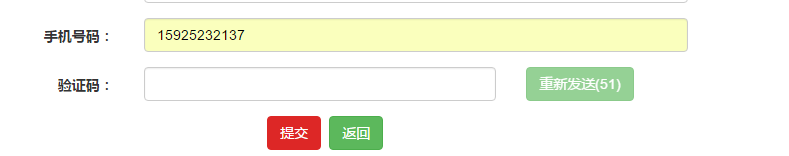
HTML代码就不写了,JS如下:vailidationCode是获取验证码按钮的ID。phone是手机号码的ID,手机号码只是简单的验证了,如果是要更精确,使用正则,其中的url的sendSms是后台的springMVC的路径。
$("#validationCode").click(function(){
var phone = $("#phone").val();
if($("#phone").val() && $("#phone").val().length == 11){
$.ajax({
cache : false,
url : "sendSms",
data : {phone : phone}
});
updateButtonStatus();
}else {
alert("请输入合法的手机号");
}
});
var countdown=60;
function updateButtonStatus(){
var phone = $("#validationCode");
if (countdown == 0) {
phone.attr("disabled","false");
phone.val("免费获取验证码");
countdown = 60;
return;
} else {
phone.attr("disabled","true");
phone.val("重新发送(" + countdown + ")");
countdown--;
}
setTimeout(function() {
updateButtonStatus() }
,1000)
}后端代码
@RequestMapping(value = "/sendSms")
@ResponseBody
public String sendSMS(@RequestParam("phone") String phone, HttpServletRequest request){
StringBuilder code = new StringBuilder();
Random random = new Random();
// 生成6位验证码
for (int i = 0; i < 6; i++) {
code.append(String.valueOf(random.nextInt(10)));
}
HttpSession session = request.getSession();
session.setAttribute(VALIDATE_PHONE, phone);
session.setAttribute(VALIDATE_PHONE_CODE, code.toString());
session.setAttribute(SEND_CODE_TIME, new Date().getTime());
String smsText = "您的验证码是:"+code;
SMSUtil.send(phone,smsText);
return "success";
}其中的SMSUtil是封装的上面的短信接口的发送类。参考如下,其中的API_KEY改成自己的。
public class SMSUtil {
static String httpUrl = "http://apis.baidu.com/kingtto_media/106sms/106sms";
final static String API_KEY = "xxxx";
public static String send(String phone,String content) {
BufferedReader reader = null;
String result = null;
StringBuffer sbf = new StringBuffer();
try {
String httpArg = "mobile="+phone+"&content="+URLEncoder.encode(content,"UTF-8")+"&tag=2";
httpUrl = httpUrl + "?" + httpArg ;
URL url = new URL(httpUrl);
HttpURLConnection connection = (HttpURLConnection) url
.openConnection();
connection.setRequestMethod("GET");
// 填入apikey到HTTP header
connection.setRequestProperty("apikey",API_KEY);
connection.connect();
InputStream is = connection.getInputStream();
reader = new BufferedReader(new InputStreamReader(is, "UTF-8"));
String strRead = null;
while ((strRead = reader.readLine()) != null) {
sbf.append(strRead);
sbf.append("\r\n");
}
reader.close();
result = sbf.toString();
} catch (Exception e) {
e.printStackTrace();
}
return result;
}
}前台的表单提交前还需要使用ajax做一下表单的验证,验证一下验证码是否正确:
@RequestMapping("/validate")
@ResponseBody
protected String validate(HttpServletRequest request,@RequestParam("phone") String inputPhone,@RequestParam ("code") String inputCode){
HttpSession session = request.getSession();
String code = (String) session.getAttribute(VALIDATE_PHONE_CODE);
String phone = (String) session.getAttribute(VALIDATE_PHONE);
if(phone.equals(inputPhone) && code.equalsIgnoreCase(inputCode)){
return "success";
}else{
return "failure";
}
}以上所述是小编给大家介绍的Spring MVC 中 短信验证码功能的实现方法,希望对大家有所帮助,如果大家有任何疑问请给我留言,小编会及时回复大家的。在此也非常感谢大家对PHPERZ网站的支持!