JavaWeb Spring注解Annotation深入学习
发布于 2017-11-28 21:57:51 | 170 次阅读 | 评论: 0 | 来源: 网友投递
Spring Framework 开源j2ee框架
Spring是什么呢?首先它是一个开源的项目,而且目前非常活跃;它是一个基于IOC和AOP的构架多层j2ee系统的框架,但它不强迫你必须在每一层 中必须使用Spring,因为它模块化的很好,允许你根据自己的需要选择使用它的某一个模块;它实现了很优雅的MVC,对不同的数据访问技术提供了统一的接口,采用IOC使得可以很容易的实现bean的装配,提供了简洁的AOP并据此实现Transcation Managment,等等
这篇文章主要为大家详细介绍了JavaWeb Spring注解Annotation,具有一定的参考价值,感兴趣的小伙伴们可以参考一下
一、注解
注解Annotation,是一种类似注释的机制,在代码中添加注解可以在之后某时间使用这些信息。跟注释不同的是,注释是给我们看的,java虚拟机不会编译,注解也是不编译的,但是我们可以通过反射机制去读取注解中的信息。注解使用关键字@interface,继承java.lang.annotition.Annotition
1、javaSE中的注解
先举个例子来回顾一下在javaSE中注解是什么东东,关键是两点,注解的定义与如何通过反射得到注解上面的信息。
1.先定义两个注解一个是在类上有注解ClassInfo,一个是在方法上有注解为MethodInfo.
ClassInfo
package com.itheima10.annotation;
import java.lang.annotation.Documented;
import java.lang.annotation.ElementType;
import java.lang.annotation.Retention;
import java.lang.annotation.RetentionPolicy;
import java.lang.annotation.Target;
@Target(ElementType.TYPE) //该注解可以用于类上
@Retention(RetentionPolicy.RUNTIME) //在java,class文件以及运行时注解都起作用
@Documented //能生成在帮助文档中
public @interface ClassInfo {
/**
* 该注解有两个String类型的属性
* @return
*/
String name() default "";
String value() default "";
}
MethodInfo
package com.itheima10.annotation;
import java.lang.annotation.Documented;
import java.lang.annotation.ElementType;
import java.lang.annotation.Retention;
import java.lang.annotation.RetentionPolicy;
import java.lang.annotation.Target;
@Target(ElementType.METHOD) //该注解可以用于方法上
@Retention(RetentionPolicy.RUNTIME) //在java,class文件以及运行时注解都起作用
@Documented //能生成在帮助文档中
public @interface MethodInfo {
/**
* 该注解有两个String类型的属性
*/
String name() default "";
String value() default "";
}
2.写一个类AnnotationUse来使用上面定义的注解
package com.itheima10.annotation;
@ClassInfo(name="小平果118",value="牛")
public class AnnotationUse {
@MethodInfo(name="java",value="spring框架很重要")
public void java(){
}
}
3.编写测试类AnnotationTest,解析上述两个注解上面的属性
package com.itheima10.annotation;
import java.lang.reflect.Method;
import org.junit.Test;
public class AnnotationTest {
public static void test(){
/**
* 如果解析类的注解,先得到Class
* 如果解析方法的注解,先得到method
*/
Class class1 = Itheima10.class;
//判断类上面是否有ClassInfo注解
if(class1.isAnnotationPresent(ClassInfo.class)){
//得到类上面的注解
ClassInfo classInfo = (ClassInfo)class1.getAnnotation(ClassInfo.class);
System.out.println(classInfo.value());
System.out.println(classInfo.name());
}
Method[] methods = class1.getMethods();
for (Method method : methods) {
//正在遍历的方法上面是否存在MethodInfo注解
if(method.isAnnotationPresent(MethodInfo.class)){
MethodInfo methodInfo = method.getAnnotation(MethodInfo.class);
System.out.println(methodInfo.name());
System.out.println(methodInfo.value());
}
}
}
@Test
public void test(){
AnnotationTest.test();
}
}
2、spring中的注解
spring框架为我们提供了注解功能。
使用注解编程,主要是为了替代xml文件,使开发更加快速。但是,xml文件的使用就是解决修改程序修改源代码,现在又不去使用xml文件,那么不就违背了开闭原则了么,得确是。不过么,注解也有注解的好,使用注解就不用配置那么多的xml文件啦,最重要的是开发效率高。。
在没有使用注解时,spring框架的配置文件applicationContext.xml文件中需要配置很多的<bean>标签,用来声明类对象。使用注解,则不必在配置文件中添加标签拉,对应的是在对应类的“注释”位置添加说明。具体介绍如下:
•1.@Resource 对象间关系的组合,默认采用的是按名称方式进行装配,如果根据名称查找不到关联的对象,那么会再采用按类型继续查找。如果没有指定name属性,
• 当注解标注在字段上,即默认取字段的名称作为bean名称寻找依赖对象
• 当注解标注在属性的setter方法上,即默认取属性名作为bean名称寻找依赖对象。

• 注意:如果没有指定name属性,并且按照默认的名称找不到依赖对象时, @Resource注解会回退到按类型装配。但一旦指定了name属性,就只能按名称装配了。
•2. @Autowired
@Autowired 默认按类型装配,@Resource默认按名称装配,当找不到与名称匹配的bean才会按类型装配。 解是按类型装配依赖对象,默认情况下它要求依赖对象必须存在,如果允许null值,可以设置它required属性为false。
•3、 @Qualifier
如果我们想使用按名称装配,可以结合@Qualifier注解一起使用。
1、使用注解,需要在配置文件中增加命名空间和约束文件步骤:
引入context命名空间
<beans xmlns="http://www.springframework.org/schema/beans"
xmlns:xsi="http://www.w3.org/2001/XMLSchema-instance"
xmlns:context="http://www.springframework.org/schema/context"
...
http://www.springframework.org/schema/context/spring-context-2.5.xsd">
2、 在配置文件中加入context:annotation-config标签
<context:annotation-config></context:annotation-config>
实例演示:
编写一个Person类,其中有一个student属性,以及一个say()方法,代码如下
package com.itheima10.spring.di.annotation;
import javax.annotation.Resource;
import org.springframework.beans.factory.annotation.Autowired;
import org.springframework.beans.factory.annotation.Qualifier;
/**
* @Autowired//按照类型进行匹配
*
* @Autowired//按照类型进行匹配
@Qualifier("student")
*
*/
public class Person {
@Resource(name="student")
private Student student;
public void say(){
this.student.say();
}
}
Student类代码如下
package com.itheima10.spring.di.annotation;
public class Student {
public void say(){
System.out.println("student");
}
}
配置applicationContext.xml文件
<?xml version="1.0" encoding="UTF-8"?>
<beans xmlns="http://www.springframework.org/schema/beans"
xmlns:context="http://www.springframework.org/schema/context"
xmlns:xsi="http://www.w3.org/2001/XMLSchema-instance"
xsi:schemaLocation="http://www.springframework.org/schema/beans
http://www.springframework.org/schema/beans/spring-beans-2.5.xsd
http://www.springframework.org/schema/context
http://www.springframework.org/schema/context/spring-context-2.5.xsd">
<!--
把person和student放入到spring容器中
-->
<bean id="person" class="com.itheima10.spring.di.annotation.Person"></bean>
<bean id="student" class="com.itheima10.spring.di.annotation.Student"></bean>
<!--
引入context命名空间
xmlns:context="http://www.springframework.org/schema/context"
http://www.springframework.org/schema/context
http://www.springframework.org/schema/context/spring-context-2.5.xsd"
-->
<!--
启动了以来注入的注解解析器
-->
<context:annotation-config></context:annotation-config>
</beans>
编写测试类AnnotationTest
package com.itheima10.spring.di.annotation;
import org.junit.Test;
import org.springframework.context.ApplicationContext;
import org.springframework.context.support.ClassPathXmlApplicationContext;
/**
* 原理:
* 1、启动spring容器
* 2、把person和student两个bean实例化
* 3、当spring容器解析到
* <context:annotation-config></context:annotation-config>
* 就会启动依赖注入的注解解析器
* 4、spring容器会在纳入spring管理的bean的范围内查找,看这些类的哪些属性上加有@Resource注解
* 5、如果某一个属性上加有@Resource注解
* 会查看该注解的name属性的值是否为""
* 如果为"",则会把该注解所在的属性的名称和spring容器中的id的值作匹配,如果匹配成功,则赋值
* 如果匹配不成功,则按照类型进行匹配,匹配成功则赋值
* 如果再匹配不成功,则报错
* 如果不为"",则把该注解的name属性的值和spring容器中id的值作匹配,如果匹配成功,则赋值
* 如果匹配不成功,则直接报错
*
说明:
注解只能作用于引用类型
xml与注解的对比
xml的效率比较高,书写比较麻烦
注解的书写比较简单,效率比较低
*
*/
public class AnnotationTest {
@Test
public void testAnnotation(){
ApplicationContext context =
new ClassPathXmlApplicationContext("applicationContext.xml");
Person person = (Person)context.getBean("person");
person.say();
}
}
如果使用注解,就不需要在配置文件中装载person和student了,这样就可以简化配置文件的编写。
3、 扫描
前面的例子我们都是使用XML的bean定义来配置组件。在一个稍大的项目中,通常会有上百个组件,如果这些组件采用xml的bean定义来配置,显然会增加配置文件的体积,查找及维护起来也不太方便。spring2.5为我们引入了组件自动扫描机制,它可以在类路径底下寻找标注了@Component、@Service、@Controller、@Repository注解的类,并把这些类纳入进spring容器中管理。它的作用和在xml文件中使用bean节点配置组件是一样的。要使用自动扫描机制,我们需要打开以下配置信息:
1、引入context命名空间
在xml配置文件中添加context:component-scan标签
其中base-package为需要扫描的包(含子包)。
实例:
将上述实例用扫描的方式书写如下
@Component
public class Person {
@Resource(name="student")
private Student student;
public void say(){
this.student.say();
}
}
@Component
public class Student {
public void say(){
System.out.println("student");
}
}
applicationContext.xml只需配置一句话
<!--
component 组件
把一个类放入到spring容器中,该类就称为组件
在base-package指定的包及子包下扫描
-->
<context:component-scan base-package="com.itheima10.spring.scan"></context:component-scan>
编写测试类AnnotationTest
/**
* 原理
* 1、启动spring容器
* 2、spring容器解析
* <context:component-scan base-package="com.itheima10.spring.scan">
</context:component-scan>
3、在base-package指定的包及子包中扫描,看哪些类上面是否含有@Component注解
4、如果有该注解
@Component
public class Person {
}
==等价于
<bean id="person" class="..Person">
@Component("aa")
public class Person {
}
==等价于
<bean id="aa" class="..Person">
5、按照@Resource的解析步骤执行
说明:
整个过程扫描两次,效率越来越低,书写越来越简单
*
*
*/
public class AnnotationTest {
@Test
public void testAnnotation(){
ApplicationContext context =
new ClassPathXmlApplicationContext("applicationContext.xml");
Person person = (Person)context.getBean("person");
person.say();
}
}
实例再现
我们将Item51中最后的文档管理系统用注解的方式改一下,Document接口不变,有read和write方法,实现类分别如下ExcelDocument ,PDFDocument ,WordDocument 。
@Component("excelDocument")
public class ExcelDocument implements Document{
public void read() {
System.out.println("excel read");
}
public void write() {
System.out.println("excel write");
}
}
@Component("pdfDocument")
public class PDFDocument implements Document{
public void read() {
System.out.println("pdf read");
}
public void write() {
System.out.println("pdf write");
}
}
@Component("wordDocument")
public class WordDocument implements Document{
public void read() {
System.out.println("word read");
}
public void write() {
System.out.println("word write");
}
}
DocumentManager
@Component("documentManager")
public class DocumentManager {
@Resource(name="excelDocument")
private Document document;
public void read(){
this.document.read();
}
public void write(){
this.document.write();
}
}
配置文件
<context:component-scan base-package="com.itheima10.spring.iocdi.document">
</context:component-scan>
编写测试类DocumentTest
public class DocumentTest {
@Test
public void testDocument(){
ApplicationContext context = new ClassPathXmlApplicationContext("applicationContext.xml");
DocumentManager documentManager = (DocumentManager)context.getBean("documentManager");
documentManager.read();
documentManager.write();
}
}
2、其他注解功能介绍
@Service用于标注业务层组件、服务层注解
@Controller用于标注控制层组件(如struts中的action)、控制层注解
@Repository用于标注数据访问组件,即DAO组件。持久层注解
而@Component泛指组件,当组件不好归类的时候,我们可以使用这个注解进行标注。
实例重现–MVC案例
我们再次回顾Item51中的MVC案例,分别将PersonDaoImpl ,PersonAction ,PersonServiceImpl 的Dao,Service,Action层加上注解有
@Repository("personDao")
public class PersonDaoImpl implements PersonDao {
@Override
public void savePerson() {
System.out.println(" save person");
}
}
@Service("personService")
public class PersonServiceImpl implements PersonService{
@Resource(name="personDao")
private PersonDao personDao;
public void setPersonDao(PersonDao personDao) {
this.personDao = personDao;
}
@Override
public void savePerson() {
this.personDao.savePerson();
}
}
@Controller("personAction")
public class PersonAction {
@Resource(name="personService")
private PersonService personService;
public void setPersonService(PersonService personService) {
this.personService = personService;
}
public void savePerson(){
this.personService.savePerson();
}
}
编写测试MVCTest
public class MVCTest {
@Test
public void testMVC(){
ApplicationContext context =
new ClassPathXmlApplicationContext("applicationContext.xml");
PersonAction personAction = (PersonAction)context.getBean("personAction");
personAction.savePerson();
}
}4. spring中的继承
Spring支持继承,可以分为类继承和属性继承
1. 类继承
Spring属性:
(1)abstract: 如果设置为true,表示定义的bean是抽象的,告诉spring不要实例化这个bean;
问题:必须是抽象类么?可以不是抽象类么?
(2)parent: 指明bean的id,对bean的作用,相当于extends对于java类的作用;
场景:有三个Bean:
<bean id = "bean1" class = "……TestBean">
<property name="sex" value="male"/>
</bean>
<bean id = "bean2" class = "……TestBean">
<property name="sex" value="male"/>
</bean>
<bean id = "bean3" class = "……TestBean">
<property name="sex" value="female"/>
</bean>
修改:定义spring 父bean
<bean id ="BaseBean" class ="……TestBean">
<property name="sex" value="male"/>
</bean>
定义子Bean
<bean id ="bean1" parent = "BaseBean"/> 继承父Bean的属性
<bean id ="bean2" parent = "BaseBean"/>
<bean id ="bean3" parent = "BaseBean"> 覆盖父Bean的属性
<property name="sex" value="female"/>
</bean>
子bean可以继承父Bean的属性,也可以覆盖父Bean的属性
2. 属性继承
几个不同Bean之间存在相同的属性,可以抽离出来
场景:
<bean id = "bean1" class = "……ATestBean">
<property name="sex" value="male"/>
<property name="task" ref="task"/>
</bean>
<bean id = "bean2" class = "……BTestBean">
<property name="sex" value="male"/>
</bean>
修改:(1) 抽取公共属性
<bean id = "baseSex" abstract="true">
<property name="sex" value="male"/>
</bean>(2)bean修改
<bean id = "bean1" class = "……ATestBean" parent="baseSex">
<property name="task" ref="task"/>
</bean>
<bean id = "bean2" class = "……BTestBean" parent="baseSex"/>
这里bean同时有parent和class属性,其中parent指向的baseSex,就是为了让不同Bean之间共享相同的属性值;在TransactionProxyFactoryBean声明业务时,Bean属性继承能够明显的减少冗余的xml配置。
基于注解的继承无需要parent属性。
最后上一张小小的总结图吧
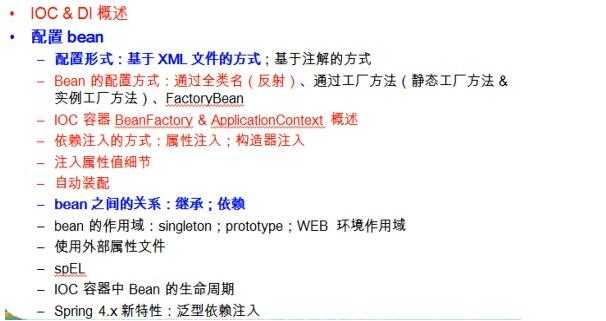
以上就是本文的全部内容,希望对大家的学习有所帮助,也希望大家多多支持PHPERZ。