Android Studio 2.4 Preview 4 发布,内置 Java 8 支持
发布于 2017-04-05 03:22:37 | 305 次阅读 | 评论: 0 | 来源: 网友投递
这里有新鲜出炉的Android Studio教程,程序狗速度看过来!
Android Studio Android 开发环境
Android Studio 是一个全新的 Android 开发环境,基于IntelliJ IDEA. 类似 Eclipse ADT,Android Studio 提供了集成的 Android 开发工具用于开发和调试
Android Studio 2.4 Preview 4 发布了。Android Studio 2.4 的最新预览版包括构建工具和模拟器中的 Google Play 的更新,以及一些错误修复。
新功能
Build
-
Java 8 language features support. This preview release introduces built-in support for Java 8 libraries and certain Java 8 language features. Jack is no longer required, and you should first disable Jack to use the improved Java 8 support built into the default toolchain. For more information see how to use Java 8 language features.
Deploy and Test
-
The Google Play store app is now included in Android 7.0 (API 24) emulator system images. You will need to create a new Android Virtual Devices and select a hardware device configuration compatible with the Google Play Store.
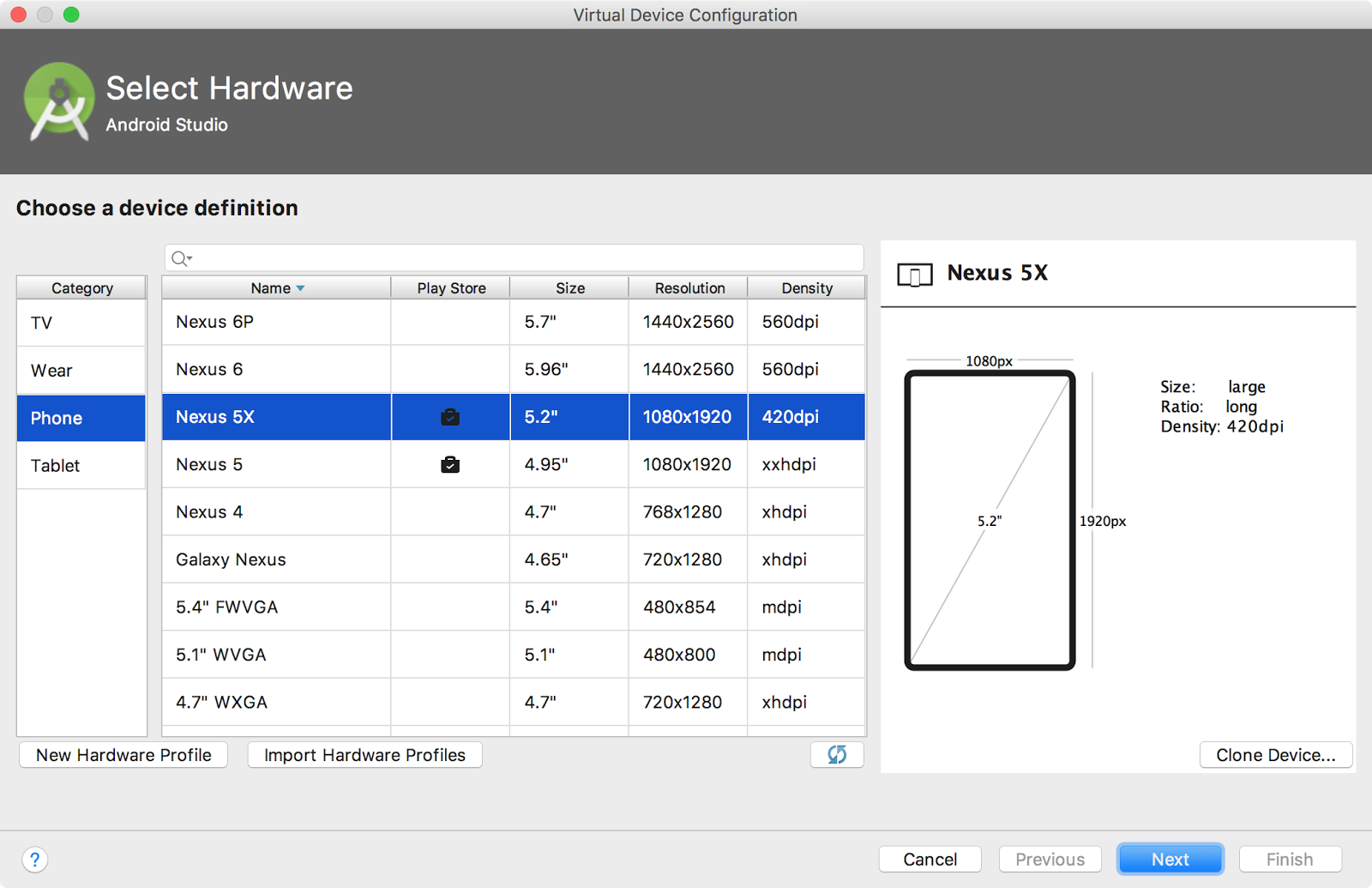
Note: Compatible devices are denoted by the new Play Store column
Bug 修复
-
We continue to fix issues as they are reported, triaged, and prioritized by our development teams. Please continue to file feedback with reproducible steps as we work to reach a beta quality build.
已知的问题
-
After updating the Android plugin version, you need to stop the Gradle daemon to apply the update (Issue 267099). Otherwise, Gradle sync and builds fail with the following error: Could not initialize class com.android.ide.common.util.ReadWriteProcessLock, Failed to notify build listener, or java.lang.ExceptionInInitializerError.
下载地址:点击下载
历史版本 :
Android Studio 3.1 Canary 8 发布,常见的错误修复
Android Studio 3.1 Canary 7 发布,常见错误修复
Android Studio 3.1 Canary 6 发布,常见错误修复
Android Studio 3.0.1 发布,一般错误修复和性能改进
Android Studio 3.1 Canary 4 发布,Bug 修复
Android Studio 3.0 正式发布,支持 Kotlin 语言
Android Studio 3.0 RC 1 发布,各种错误修复
Android Studio 3.0 Beta 4,新的 Android plugin DSL
Android Studio 3.0 Beta 2 发布,Bug 修复
Android Studio 3.0 Beta 1 发布,各种错误修复
Android Studio 3.0 Canary 7 发布
Android Studio 3.0 Canary 4 Bug 修复版本