在ubuntu14.04上安装lamp环境
发布于 2016-01-16 05:45:21 | 258 次阅读 | 评论: 0 | 来源: PHPERZ
LAMP Web服务器套件
LAMP是一个缩写,它指一组通常一起使用来运行动态网站或者服务器的自由软件
配置安装源
编辑sources.list文件,替换一下更新源,这里用阿里云的更新源
vim /etc/apt/sources.list
阿里云更新源
deb http://mirrors.aliyun.com/ubuntu/ trusty main restricted universe multiverse
deb http://mirrors.aliyun.com/ubuntu/ trusty-security main restricted universe multiverse
deb http://mirrors.aliyun.com/ubuntu/ trusty-updates main restricted universe multiverse
deb http://mirrors.aliyun.com/ubuntu/ trusty-proposed main restricted universe multiverse
deb http://mirrors.aliyun.com/ubuntu/ trusty-backports main restricted universe multiverse
deb-src http://mirrors.aliyun.com/ubuntu/ trusty main restricted universe multiverse
deb-src http://mirrors.aliyun.com/ubuntu/ trusty-security main restricted universe multiverse
deb-src http://mirrors.aliyun.com/ubuntu/ trusty-updates main restricted universe multiverse
deb-src http://mirrors.aliyun.com/ubuntu/ trusty-proposed main restricted universe multiverse
deb-src http://mirrors.aliyun.com/ubuntu/ trusty-backports main restricted universe multiverse
deb http://mirrors.aliyuncs.com/ubuntu/ trusty main restricted universe multiverse
deb http://mirrors.aliyuncs.com/ubuntu/ trusty-security main restricted universe multiverse
deb http://mirrors.aliyuncs.com/ubuntu/ trusty-updates main restricted universe multiverse
deb http://mirrors.aliyuncs.com/ubuntu/ trusty-proposed main restricted universe multiverse
deb http://mirrors.aliyuncs.com/ubuntu/ trusty-backports main restricted universe multiverse
deb-src http://mirrors.aliyuncs.com/ubuntu/ trusty main restricted universe multiverse
deb-src http://mirrors.aliyuncs.com/ubuntu/ trusty-security main restricted universe multiverse
deb-src http://mirrors.aliyuncs.com/ubuntu/ trusty-updates main restricted universe multiverse
deb-src http://mirrors.aliyuncs.com/ubuntu/ trusty-proposed main restricted universe multiverse
deb-src http://mirrors.aliyuncs.com/ubuntu/ trusty-backports main restricted universe multiverse
中科大更新源
deb http://debian.ustc.edu.cn/ubuntu/ trusty main restricted universe multiverse
deb http://debian.ustc.edu.cn/ubuntu/ trusty-security main restricted universe multiverse
deb http://debian.ustc.edu.cn/ubuntu/ trusty-updates main restricted universe multiverse
deb http://debian.ustc.edu.cn/ubuntu/ trusty-proposed main restricted universe multiverse
deb http://debian.ustc.edu.cn/ubuntu/ trusty-backports main restricted universe multiverse
deb-src http://debian.ustc.edu.cn/ubuntu/ trusty main restricted universe multiverse
deb-src http://debian.ustc.edu.cn/ubuntu/ trusty-security main restricted universe multiverse
deb-src http://debian.ustc.edu.cn/ubuntu/ trusty-updates main restricted universe multiverse
deb-src http://debian.ustc.edu.cn/ubuntu/ trusty-proposed main restricted universe multiverse
deb-src http://debian.ustc.edu.cn/ubuntu/ trusty-backports main restricted universe multiverse
更新
apt-get update
安装Mysql
apt-get install mysql-server mysql-client
查看Myql默认密码
vim /etc/mysql/debian.cnf
用默认密码进入mysql,修改Mysql默认密码
set password for 'root'@'localhost' = password('yourpass')
允许myysql外部链接
修改 /etc/mysql/my.cnf,注释掉bind-address = 127.0.0.0
安装Apache
apt-get install apache2
默认网站目录 /var/www/html
修改默认网站目录
/etc/apache2/sites-available/000-default.conf 把DocumentRoot换成自己想指定的目录
其中如果要绑定域名的话 修改ServerName XX.COM
安装PHP
-get install php5 libapache2-mod-php5
重启apache2
service apache2 restart
测试 PHP,建立一个探针文件
vi /var/www/html/info.php
内容
<?php
phpinfo()
?>
打开 localhost/info.php 可以看到

让PHP5支持MySql
`apt-cache search php5
apt-get install php5-mysql php5-curl php5-gd php5-intl php-pear php5-imagick php5-imap php5-mcrypt php5-memcache php5-ming php5-ps php5-pspell php5-recode php5-snmp php5-sqlite php5-tidy php5-xmlrpc php5-xsl`
重启apache2
service apache2 restart
安装 XCache 优化缓存
apt-get install php5-xcache
重启apache2
service apache2 restart
安装phpmyadmin管理Mysql
apt-get install phpmyadmin
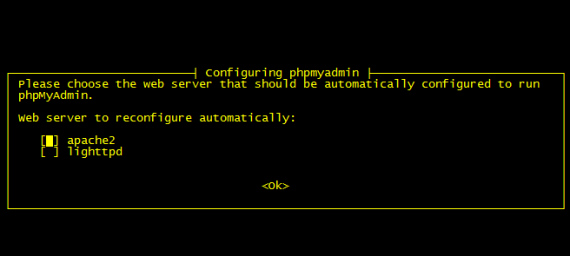
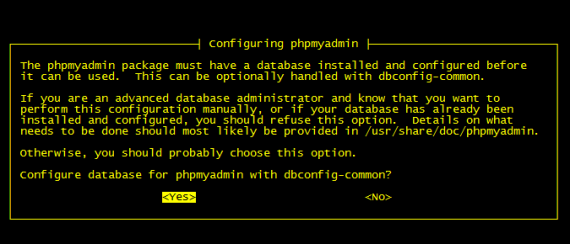
要求输入Myql的用户名和密码。
如果此步跳过,以后想重新配置
dpkg-reconfigure phpmyadmin
phpmyadmin在/usr/share/phpmyadmin目录,所以就用命令:ln -s /usr/share/phpmyadmin /var/www 建立软连接。
phpadmin地址:localhost/phpmyyyadmin/index.php