osx升级到10.10后,使用pod install报错解决办法
发布于 2016-01-02 03:04:01 | 370 次阅读 | 评论: 1 | 来源: PHPERZ
CocoaPods Xcode依赖库管理
CocoaPods 是一个用来管理 Xcode 依赖库的项目。
先看下网上的解决方法如下:
先按照这个文章做:http://blog.csdn.net/dqjyong/article/details/37958067
大概步骤如下:
- Open Xcode 6
- Open Preferences
- Click the
Locationstab - Change the
Command Line Toolsversion toXcode 6.0 - Uninstall
cocoapods
a.$ sudo gem uninstall cocoapods - Install
xcodeproj
a.$ sudo gem install xcodeproj - Install
cocoapods
a.$ sudo gem install cocoapods - Run
pod --versionto verify that it worked
如果你执行到第6步:sudo gem install xcodeproj 成功,但是到第七步:$ sudo gem install cocoapods 时失败,错误信息如下:
ERROR: Could not find a valid gem 'cocoapods' (>= 0), here is why:
Unable to download data from https://rubygems.org/ - Errno::ETIMEDOUT: Operation timed out - connect(2) (https://rubygems.org/latest_specs.4.8.gz)
ERROR: Possible alternatives: cocoapods
意识是说在官方源中找不到我们需要的源,这时怎么办呢,网上找到一篇博客,这样做的,切换官方源,也即是改变源的获取地址
这时候我们需要改变 gem source, 参考[4], [5]。需要在终端中执行如下命令:
$ gem sources -l
$ gem sources --remove https://rubygems.org/
$ gem sources -a https://ruby.taobao.org/
$ gem sources -l
接下来输入以下命令:
$ pod setup
This process will likely take a while as this command clones the CocoaPods Specs repository
into ~/.cocoapods/ on your computer. [6]
至此CocoaPods安装完毕。
注: 如果漏掉 "$ pod setup" 命令,而直接执行"$ pod init"
会有类似以下的error信息:
"$ pod init
Setting up CocoaPods master repo
[!] /usr/bin/git clone 'https://github.com/CocoaPods/Specs.git' master --depth=1
Cloning into 'master'...
error: RPC failed; result=52, HTTP code = 0
fatal: The remote end hung up unexpectedly
/Library/Ruby/Gems/2.0.0/gems/claide-0.6.1/lib/claide/command.rb:304:in `handle_exception': undefined method `verbose?' for nil:NilClass (NoMethodError)
from /Library/Ruby/Gems/2.0.0/gems/claide-0.6.1/lib/claide/command.rb:284:in `rescue in run'
from /Library/Ruby/Gems/2.0.0/gems/claide-0.6.1/lib/claide/command.rb:274:in `run'
from /Library/Ruby/Gems/2.0.0/gems/cocoapods-0.33.1/lib/cocoapods/command.rb:48:in `run'
from /Library/Ruby/Gems/2.0.0/gems/cocoapods-0.33.1/bin/pod:33:in `<top (required)>'
from /usr/bin/pod:23:in `load'
from /usr/bin/pod:23:in `<main>' "
以上操作步骤完成后在进行:$ sudo gem install cocoapods
这时就成功了!
剩下的就是和以前的一样在工程目录下,建Podfile,执行pod install,打开xworkspace等,顺利完成!!!
参考:http://www.cnblogs.com/cwgk/p/3370949.html
http://blog.csdn.net/dqjyong/article/details/37958067
http://stackoverflow.com/questions/24018355/cocoapods-with-xcode-6-and-10-10-yosemite
上面这些都是网上用的些方法。
在来说说我自己的方法,其实造成这种情况是因为xocde升级到了6.1,而没有下载相对应的command_line_tools的工具,只要到官方下载command_line_tools_for_osx_10.10_for_xcode_6.1.dmg这个,安装就可以了。
在使用pod install 就不会出现之前的问题了。
不过会提示你升级cocoapods,如图:
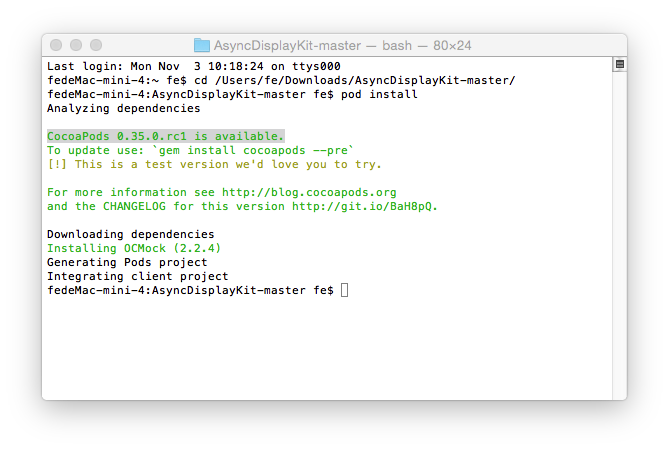
你可以升级,这个不妨碍你使用。
升级方法:
sudo gem install cocoapods