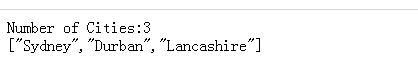BackboneJS collection.slice()方法
发布于 2015-08-14 15:24:40 | 116 次阅读 | 评论: 0 | 来源: 网络整理
返回集合模型元素的浅拷贝。
语法
collection.slice(begin, end)
参数:
- begin: 指定从哪里开始提取元素。
- end: 指定在结束元素位置提取。
示例
<!DOCTYPE html>
<head>
<title>Collection Example</title>
<script src="https://code.jquery.com/jquery-2.1.3.min.js" type="text/javascript"></script>
<script src="https://cdnjs.cloudflare.com/ajax/libs/underscore.js/1.8.2/underscore-min.js" type="text/javascript"></script>
<script src="https://cdnjs.cloudflare.com/ajax/libs/backbone.js/1.1.2/backbone-min.js" type="text/javascript"></script>
</head>
<body>
<script type="text/javascript">
var City = Backbone.Model.extend();
//The variable "Cities" contains the elements which are to be displayed when 'slice()' method is called
var Cities =['NewYork', 'Sydney', 'Durban', 'Lancashire', 'Kent'];
//The collection instance "cities" uses the "Cities" variable to represent the model elements in the collection
var cities = new Backbone.Collection(Cities,{
model:City
});
//The slice(1,4) method begins the element extraction at index "1" and ends the extraction of elements up to the index "4"
var mycity = Cities.slice(1,4);
//The 'length' property specifies the total number of sliced elements between 1 and 4
document.write("Number of Cities:", +mycity.length);
document.write("<br>");
document.write(JSON.stringify(mycity));
</script>
</body>
</html>
输出
让我们进行以下步骤来看看上面的代码工作:
-
保存上述代码在文件slice.html
-
在浏览器打开这个HTML文件。