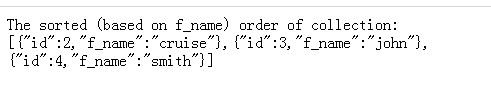BackboneJS collection.comparator属性
发布于 2015-08-14 15:14:24 | 185 次阅读 | 评论: 0 | 来源: 网络整理
没有比较器用于集合。为了维持有序集合,我们使用比较属性。
语法
collection.comparator
示例
<!DOCTYPE html>
<head>
<title>Collection Example</title>
<script src="https://code.jquery.com/jquery-2.1.3.min.js" type="text/javascript"></script>
<script src="https://cdnjs.cloudflare.com/ajax/libs/underscore.js/1.8.2/underscore-min.js" type="text/javascript"></script>
<script src="https://cdnjs.cloudflare.com/ajax/libs/backbone.js/1.1.2/backbone-min.js" type="text/javascript"></script>
</head>
<body>
<script type="text/javascript">
var MyModel = Backbone.Model.extend(); //'LangNames' is a model name
//'mydata' variable contains values to be displayed in sorted order
var mydata = [
{id:4, f_name: 'smith'},
{id:2, f_name: 'cruise'},
{id:3, f_name: 'john'}
];
//'myval' is a collection instance and includes array of values stored in 'mydata' variable
var myval = new Backbone.Collection(mydata,{
model:MyModel, //The model 'MyModel' is specified by overriding the "model" property
comparator: 'f_name' //The 'comparator' maintain the collection in sorted order
});
//Here, displaying the array of values using collection instance 'myval' and 'models' method
document.write("The sorted (based on f_name) order of collection:
",
JSON.stringify(myval)
);
</script>
</body>
</html>
输出
让我们进行以下步骤来看看上面的代码工作:
-
保存上述代码到文件comparator.html
-
在浏览器打开这个HTML文件。