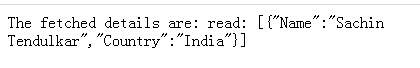BackboneJS collection.fetch()方法
发布于 2015-08-14 15:20:38 | 352 次阅读 | 评论: 0 | 来源: 网络整理
它使用sync方法在模型集合中提取数据。
语法
collection.fetch(options)
参数:
- options: 选项需要将这两个作为参数传递成功和错误回调。
示例
<!DOCTYPE html>
<head>
<title>Collection Example</title>
<script src="https://code.jquery.com/jquery-2.1.3.min.js" type="text/javascript"></script>
<script src="https://cdnjs.cloudflare.com/ajax/libs/underscore.js/1.8.2/underscore-min.js" type="text/javascript"></script>
<script src="https://cdnjs.cloudflare.com/ajax/libs/backbone.js/1.1.2/backbone-min.js" type="text/javascript"></script>
</head>
<body>
<script type="text/javascript">
//The sync() method represents state of a model
Backbone.sync = function(method, model) {
//The 'method' gives 'read' state of the model by representing data in JSON format
document.write("The fetched details are: ",method + ": " + JSON.stringify(model));
};
//The collection instance 'details' contains the values which are to be fetched in the collection
var details = new Backbone.Collection({
Name:"Sachin Tendulkar",
Country:"India"
});
//This will display the model state by delegating the 'sync()' method
details.fetch();
</script>
</body>
</html>
输出
让我们进行以下步骤来看看上面的代码工作:
-
保存上述代码在文件fetch.html
-
在浏览器打开这个HTML文件。