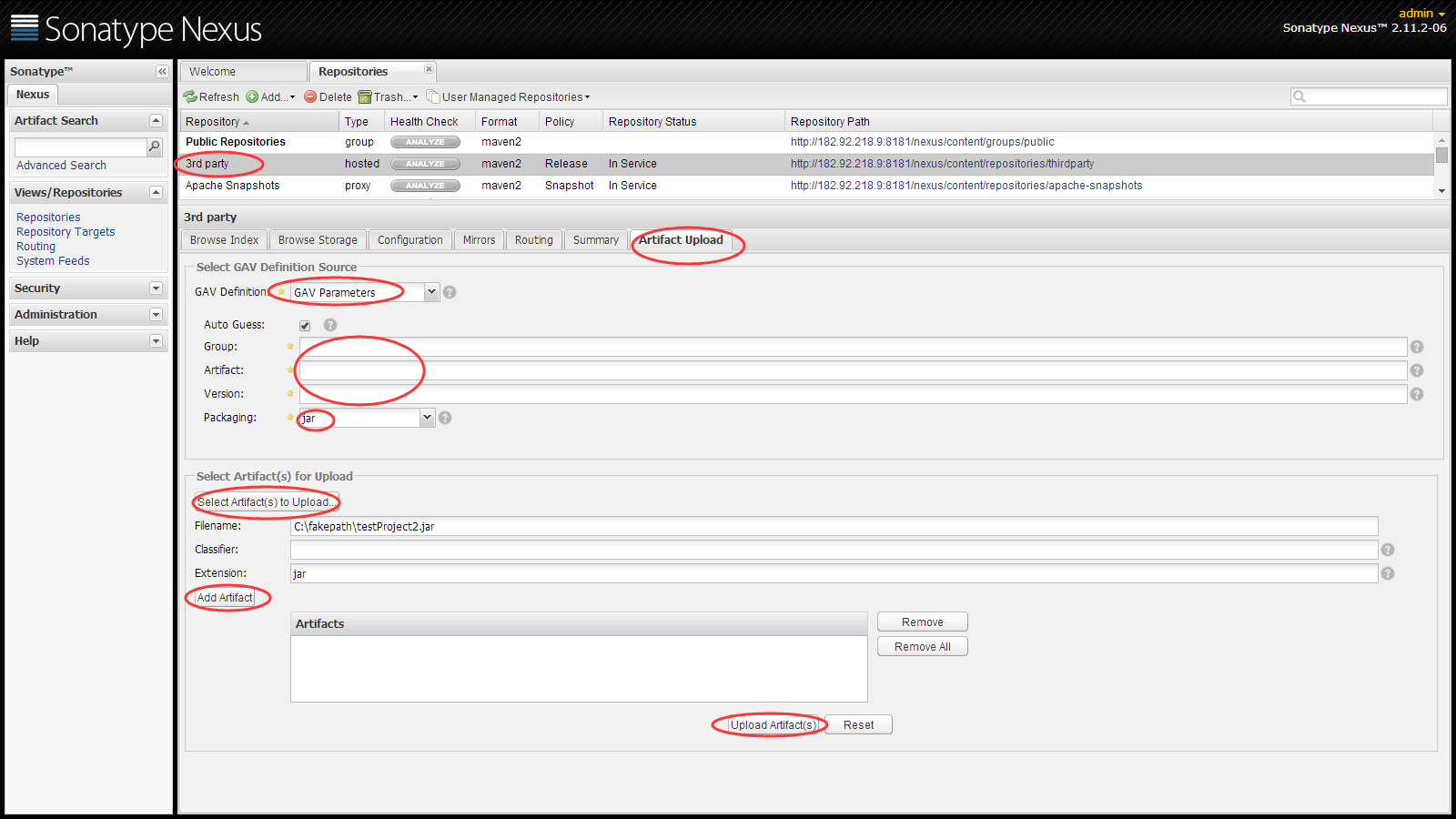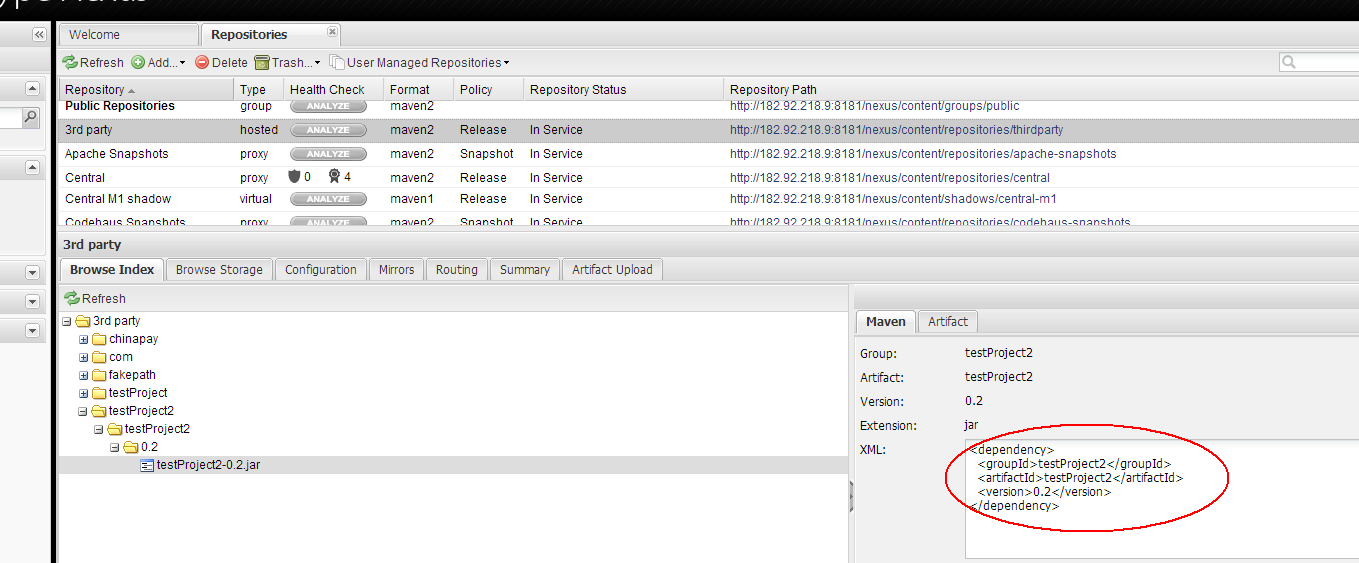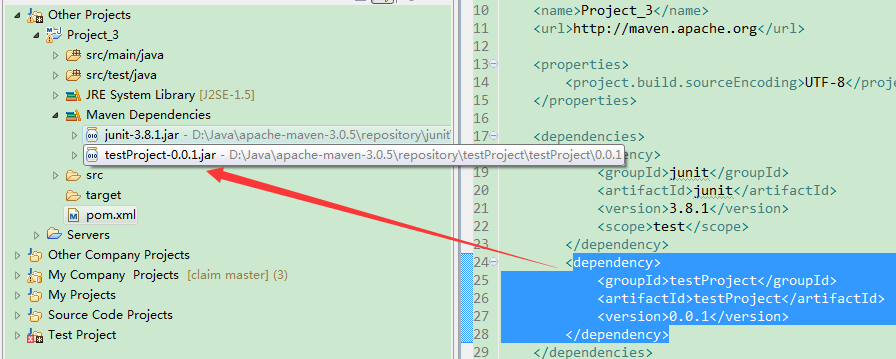Maven nexus安装、配置和使用
发布于 2015-06-06 21:09:46 | 724 次阅读 | 评论: 0 | 来源: PHPERZ
Apache Maven 项目构建工具
Maven是一个项目管理工具,它包含了一个项目对象模型 (Project Object Model),一组标准集合,一个项目生命周期(Project Lifecycle),一个依赖管理系统(Dependency Management System),和用来运行定义在生命周期阶段(phase)中插件(plugin)目标(goal)的逻辑。当你使用Maven的时候,你用一个明确定义的项目对象模型来描述你的项目,然后Maven可以应用横切的逻辑,这些逻辑来自一组共享的(或者自定义的)插件。
一、安装Nexus(Linux下)
Nexus是典型的Java Web应用,它有两种安装包,一种是包含Jetty容器的Bundle包,另一种是不包含Web容器的war包。
1. 下载
官网下载很麻烦,这里有下好的Bundle包
2. 安装
# tar xzvf nexus-oss-webapp-1.8.0-bundle.tar.gz
3. 启动
进入cd /usr/nexus/nexus-2.11.2-06/bin
./nexus start
(输入./nexus 回车可以查看其他命令Usage: ./nexus { console | start | stop | restart | status | dump } )
nexus默认监听的端口是8081。那么我们就可以在浏览器中访问:http://host:8081/nexus
二、配置Nexus
默认的用户名和密码:admin/admin123(一般登陆以后要修改密码),端口如果有冲突可以在/usr/nexus/nexus-2.11.2-06/conf的nexus.properties里面修改,下面是一些必要的配置(把索引打开)
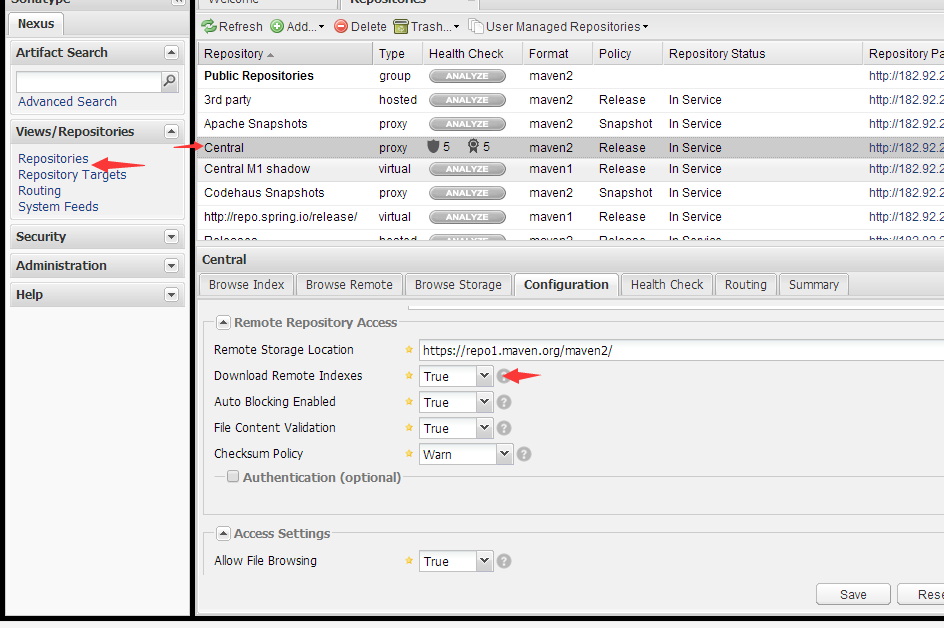
二、本地使用
Maven安装可以参考 eclipse Maven安装配置
电脑安装好maven后,在${MAVEN_HOME}→conf→settings.xml配置、和修改存放jar包的路径(要在{MAVEN_HOME}新建repository文件夹,并将配置文件settings拷贝到repository文件下,方便Maven升级)
<settings xmlns="http://maven.apache.org/SETTINGS/1.0.0"
xmlns:xsi="http://www.w3.org/2001/XMLSchema-instance"
xsi:schemaLocation="http://maven.apache.org/SETTINGS/1.0.0 http://maven.apache.org/xsd/settings-1.0.0.xsd">
<localRepository>${MAVEN_HOME}/repository</localRepository>
<profiles>
<profile>
<id>dev</id>
<repositories>
<repository>
<id>nexus</id>
<url>http://xx.xx.xx.xx:8181/nexus/content/groups/public/</url>
<releases>
<enabled>true</enabled>
</releases>
<snapshots>
<enabled>true</enabled>
</snapshots>
</repository>
</repositories>
<pluginRepositories>
<pluginRepository>
<id>nexus</id>
<url>http://xx.xx.xx.xx:8181/nexus/content/groups/public/</url>
<releases>
<enabled>true</enabled>
</releases>
<snapshots>
<enabled>true</enabled>
</snapshots>
</pluginRepository>
</pluginRepositories>
</profile>
</profiles>
<activeProfiles>
<activeProfile>dev</activeProfile>
</activeProfiles>
</settings>

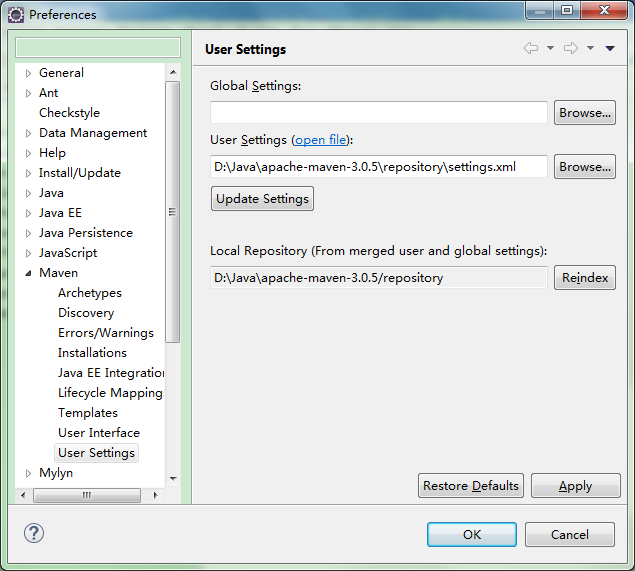
四、上传仓库没有的Jar包到nexus